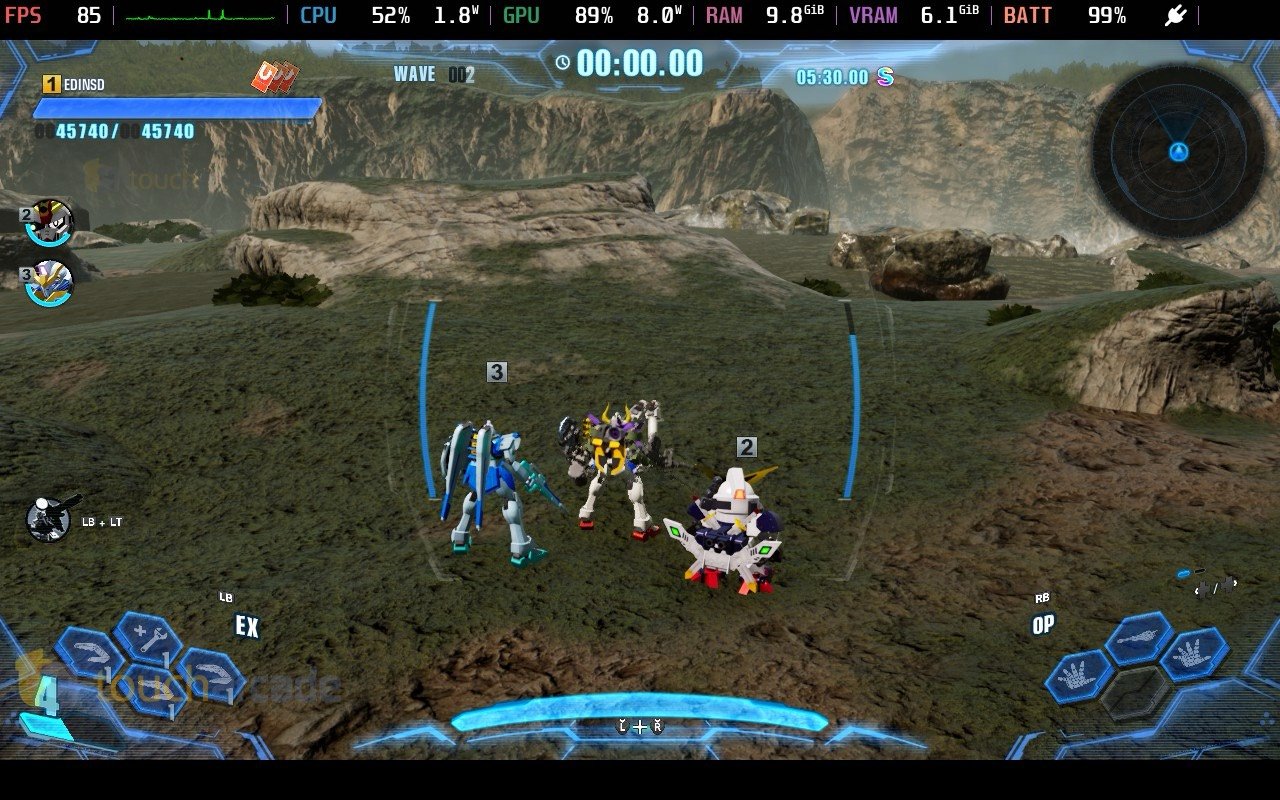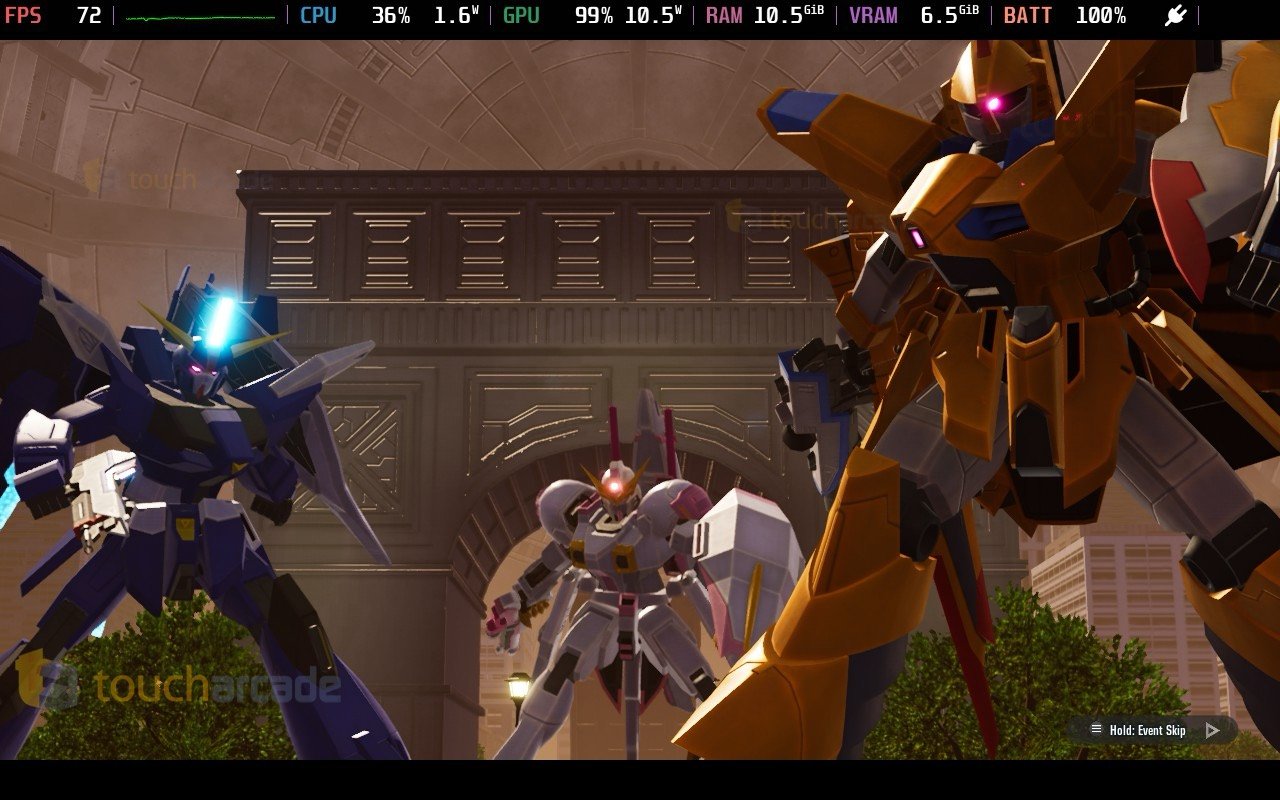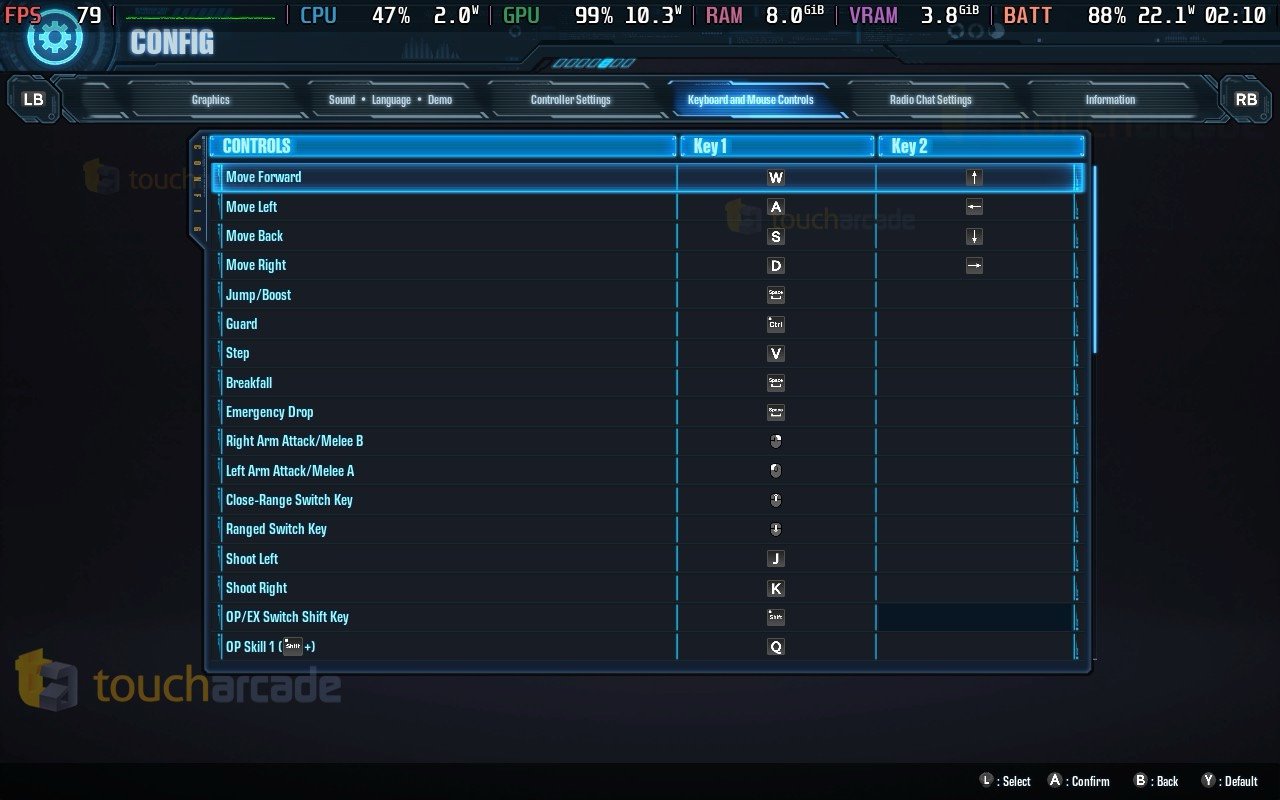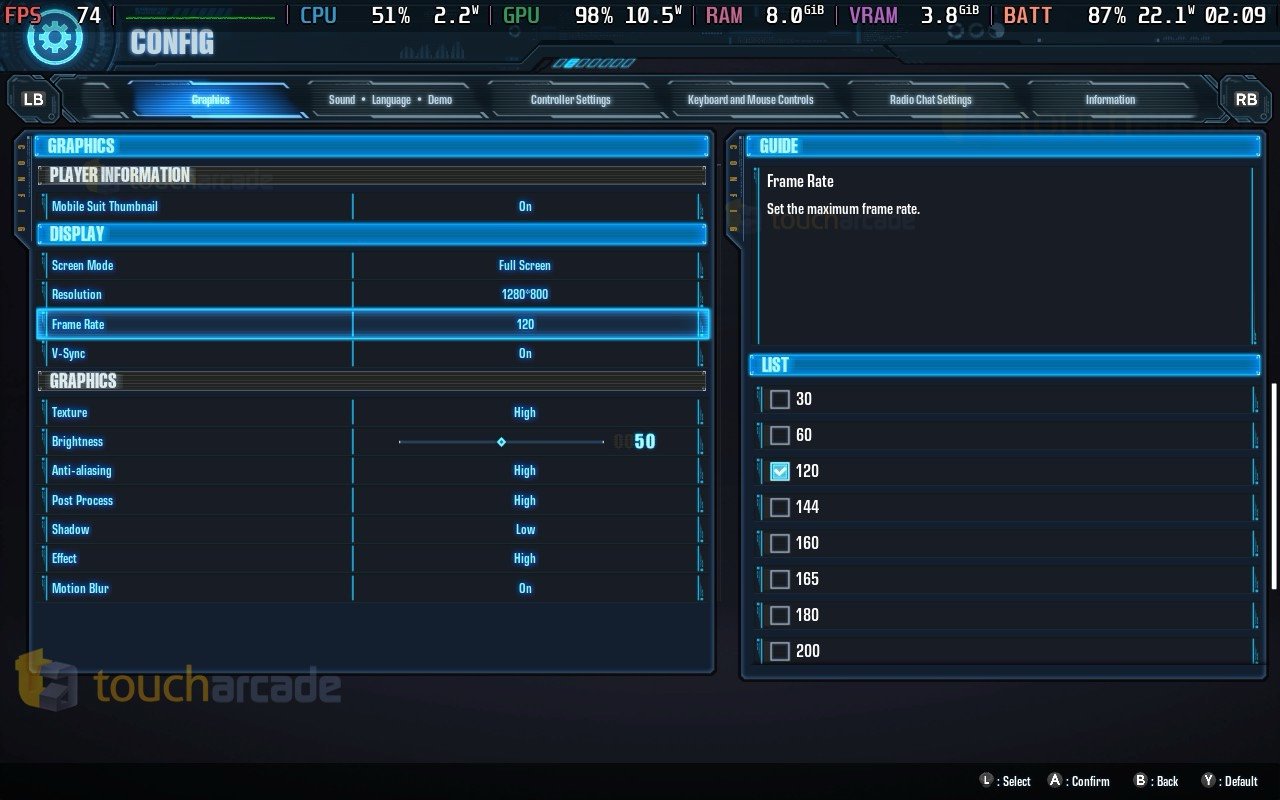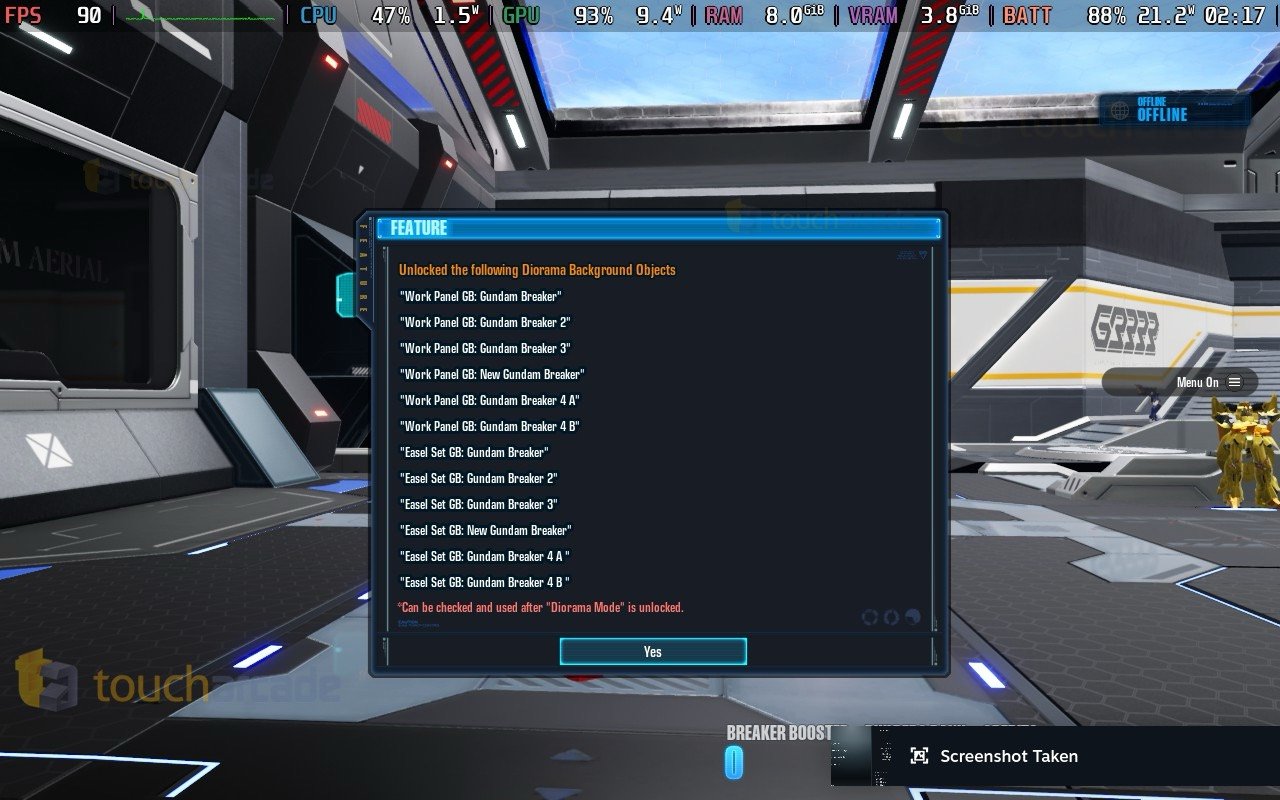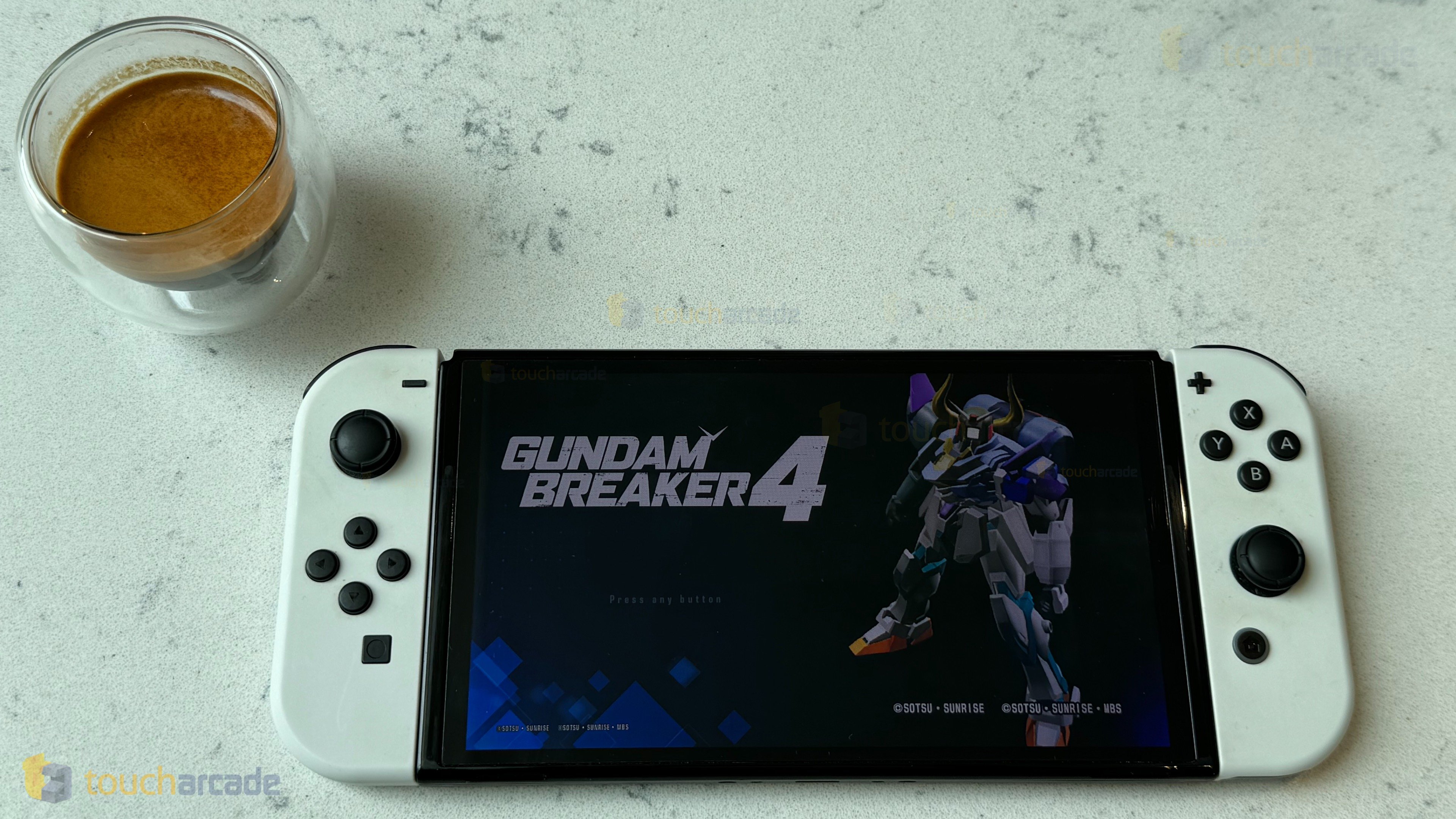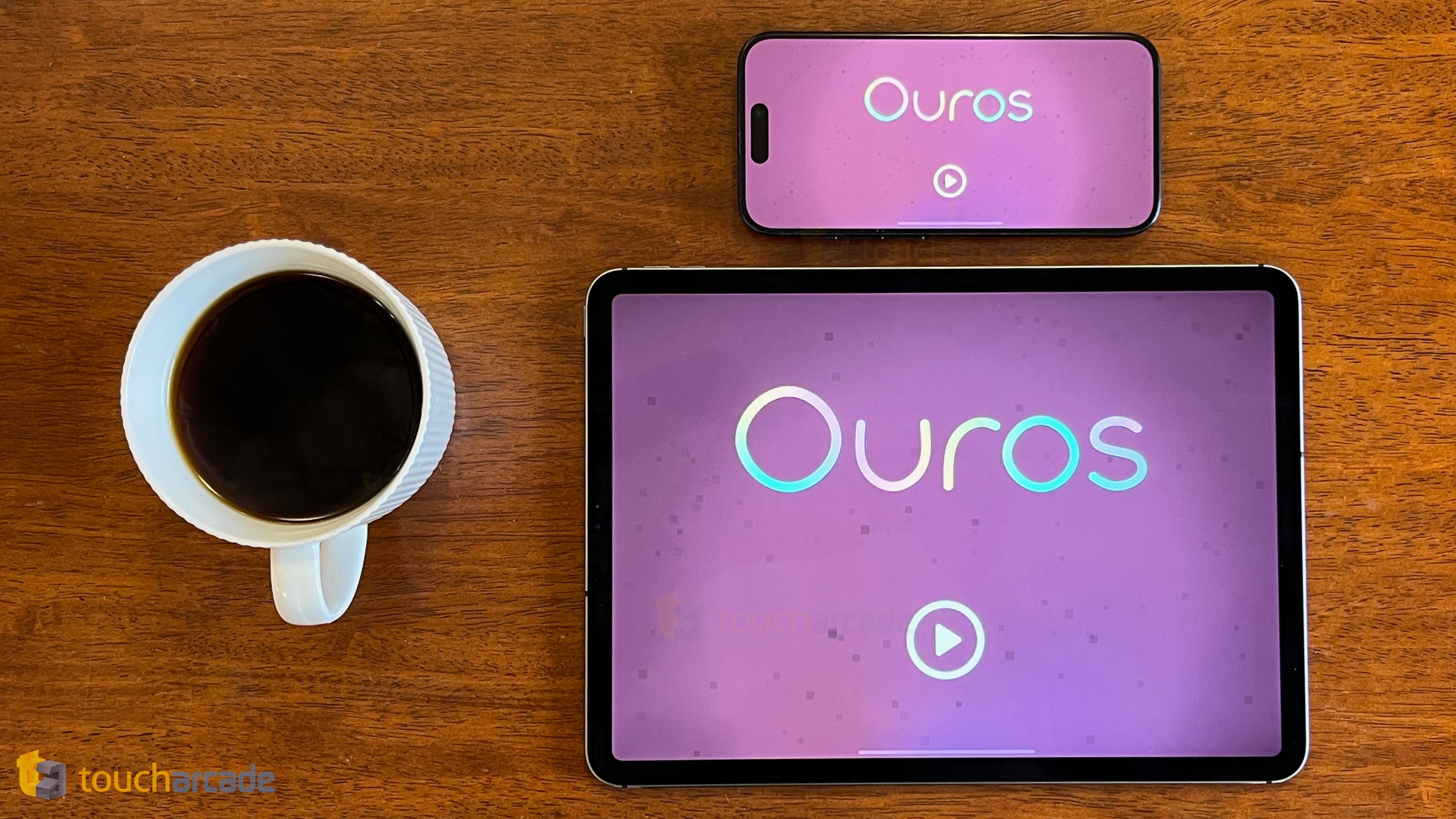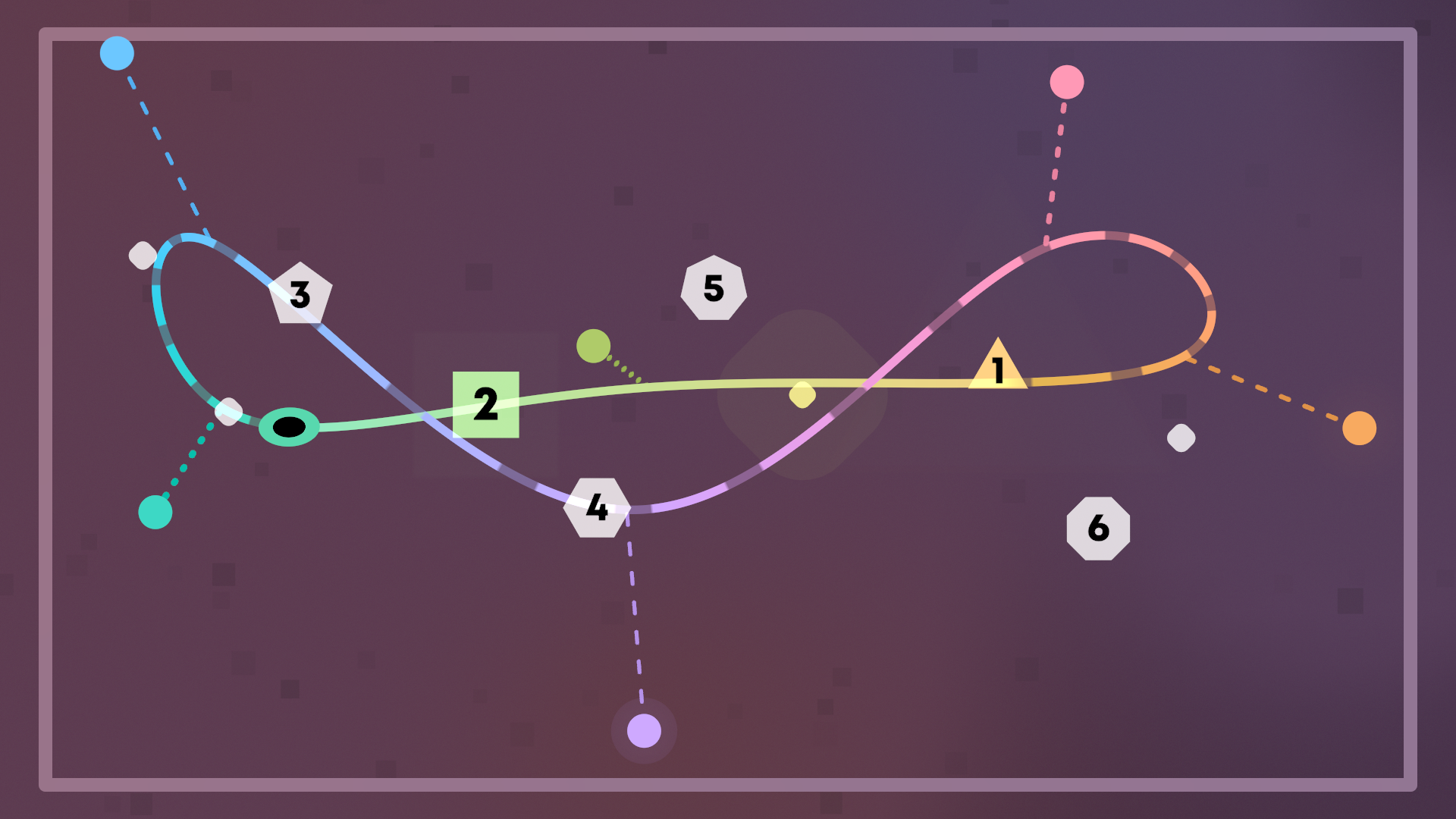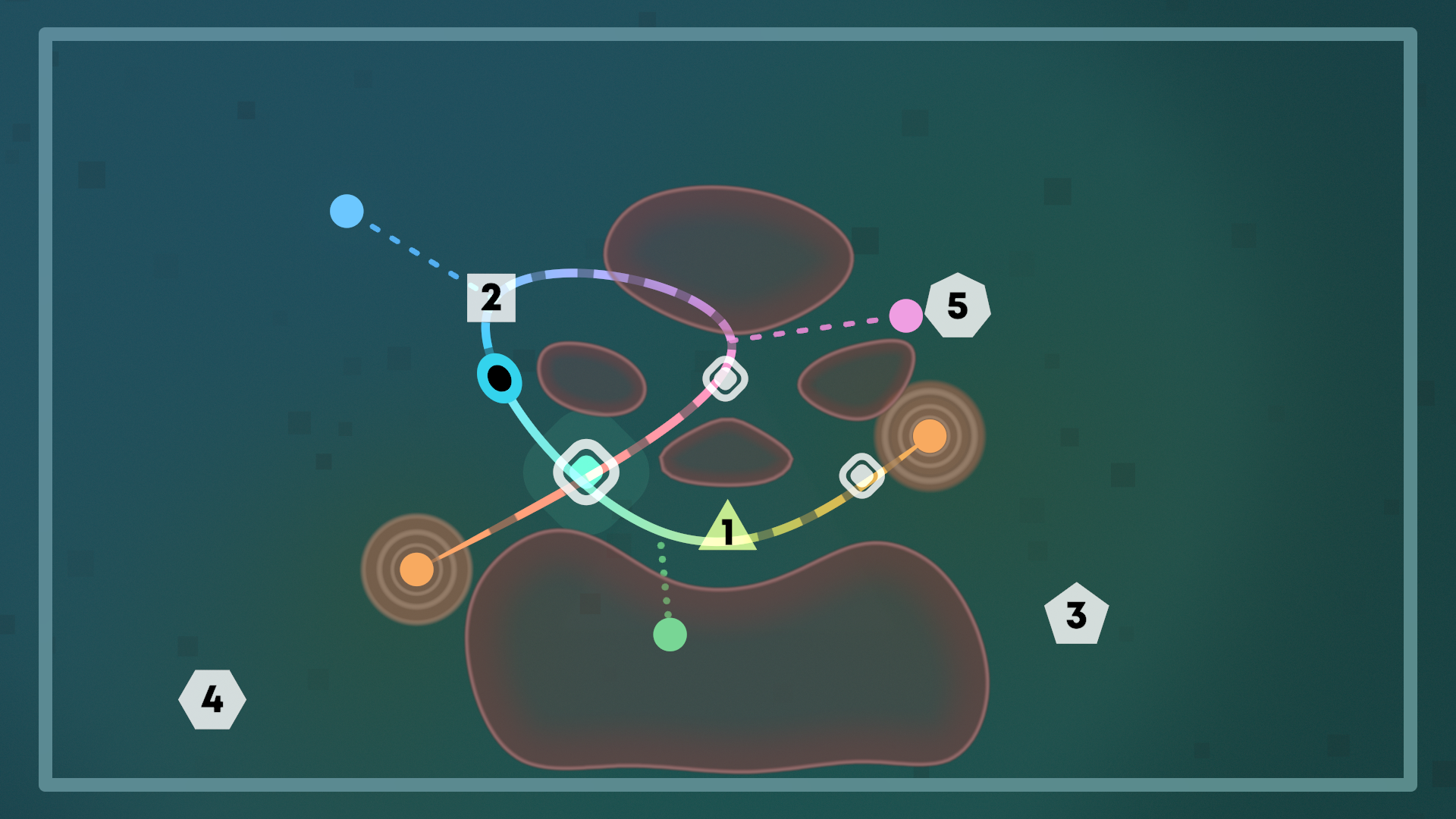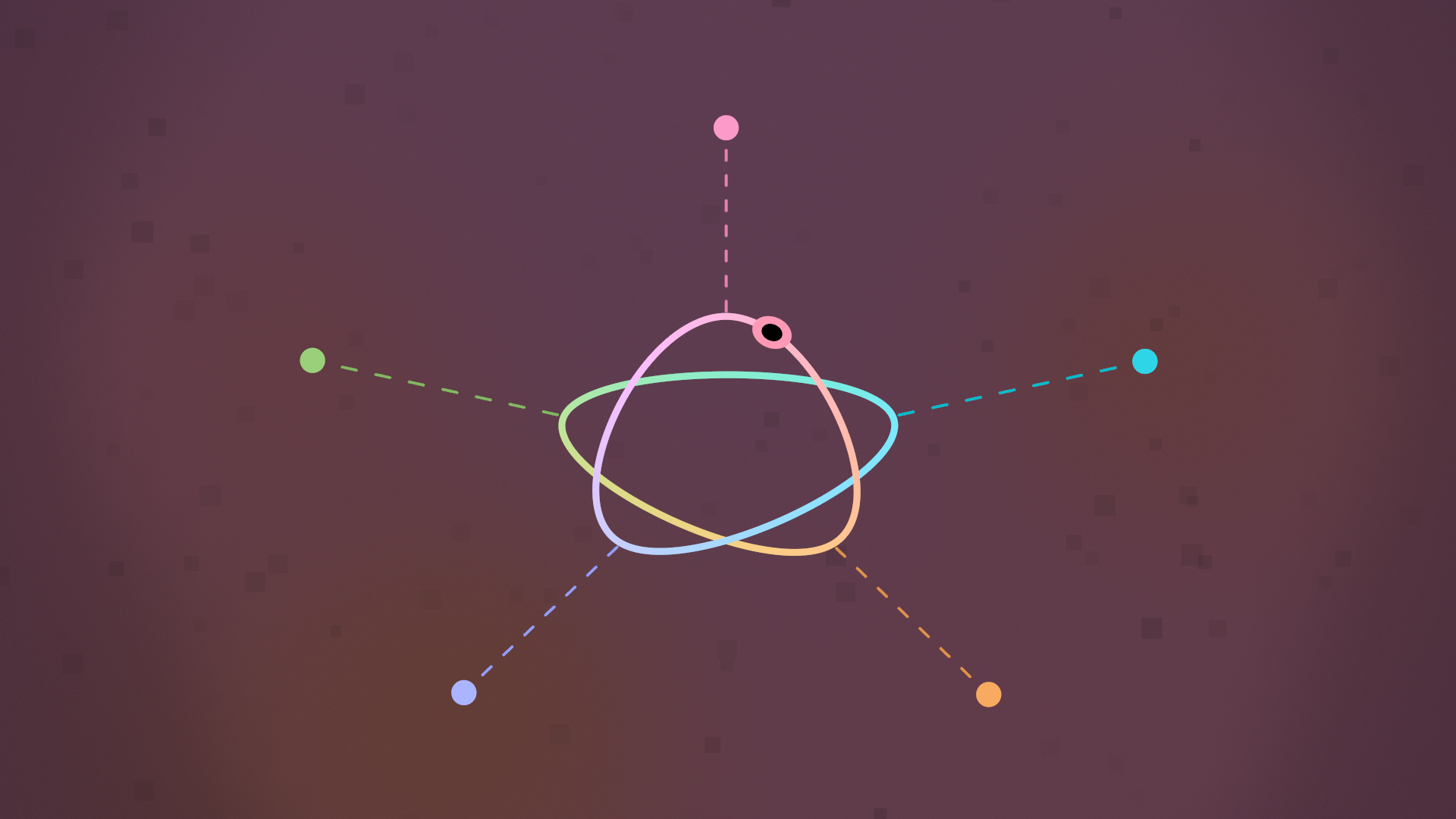Back in early 2016 when I was looking for import-friendly games on PS Vita, I used to often see Gundam Breaker mentioned. If you’ve never heard of the series before, think of them as hack and slash action games with RPG elements, deep customization, and a pure unadulterated love of Gunpla. Around the time I was looking into the series, Bandai Namco announced an Asia English release for Gundam Breaker 3 on PS4 and PS Vita, and I decided to buy both versions. I ended up loving it as my first Gundam game. Since then, I’ve imported and played Gundam Breaker 1 and 2 on PS Vita, and also gotten basically every Gundam game released in English across platforms. To see Gundam Breaker 4 announced earlier this year and confirmed for a global multi-platform simultaneous release remains one of 2024’s biggest surprises. Fast forward to today and Gundam Breaker 4 is finally here on Steam, Switch, PS4, and PS5. Having put in about 60 hours across platforms, I adore Gundam Breaker 4, but it has a few issues right now.

Gundam Breaker 4 is a very important release not only because of the game itself, but because of how far we’ve come with the series in the West. So what makes Gundam Breaker 4 a big deal? Gone are the days of waiting for an Asia English release to import. Gundam Breaker 3 was an Asia English release not released in the West, and just on PlayStation. I can’t recall the last Gundam game that had an English dub option, but here we are with a dual audio option and multiple subtitle options (EFIGS and many more). But what about the game itself and the different platform versions? I’m going to cover all of that in this extended review that will also take you on a journey of me starting my first Master Grade Gunpla (Gundam Plastic Kit if you’re new to this) after building some High Grade (easier and smaller kits) before.
Gundam Breaker 4’s story ranges from getting the job done to some highs and lows. The lows are when I felt like certain pre-mission dialog was going on a bit too long, and the highs were in the latter half of the game when there are interesting character reveals and also more interesting dialog. If you’ve not played a single game in the series before, Gundam Breaker 4 still does a good job of bringing you up to speed, but you might wonder why the appearance of certain characters is a big deal later on. The embargo only allows me to talk about the first two chapters of the story, and it feels like a straightforward affair during those two. I ended up liking the main characters quite a bit by the end, but my two favorite characters appear much later in the story.

The real draw of Gundam Breaker 4 is not the story though. It is building your own perfect Gunpla, improving it over time, getting better gear, and becoming stronger to tackle higher difficulties and more quests. When you begin, you get the basics, but what the team really underold in the promotion is the customization aspect. It is incredible. Not only can you adjust individual parts like left and right arms, but you can also adjust ranged weapons for each arm, melee with dual wielding, and adjust the individual part size and scale. This means you can even use SD (super deformed) parts on your normal Gunpla and either have it look like this weird frankenstein suit or scale things to your liking.
Beyond the actual parts for each main category in assembly, the customization in Gundam Breaker 4 takes things further with builder parts that let you add even more things to your Gunpla. Some of these even have their own skills. Speaking of skills, you have EX and OP skills to use in combat. These depend on your parts and weapons. Later on, you also unlock ability cartridges that have their own specs that give you buffs or debuffs.

As you go through the missions breaking parts and earning S-rank reward parts, you also get materials. These can be used to level up your parts. Each mission in Gundam Breaker 4 usually has a recommended parts level indicating how suitable it is for your current gear. In addition to materials you earn to upgrade parts, you start earning materials to increase part rarity later on. This lets you upgrade for more skills as well, and you can use older or lesser part skills when you upgrade and cannibalize those older parts.
During the main story, I spent a bit of time on the optional quests to earn money or parts, but feel like the game is balanced enough where you won’t really need to grind during the main story on the standard difficulty at least. Speaking of the difficulty, you unlock three higher difficulties as the main story progresses, and these up the challenge and part level recommendation quite a bit. If you do plan on skipping most of the optional quests during the main story, make sure to keep an eye on the new unlocks because some of the optional quest types are a lot of fun, especially the survival mode.

Outside of all of this, you can also adjust the paint of your suit which lets you color schemes you’ve unlocked through progression or from DLC. If you put time into Gundam Breaker 4, there’s a ton of stuff for you to get out of it, and I’m floored by how much has gone into this. When you’re done with paint, you can work with decals and weathering effects as well. Gundam Breaker 4 is the real deal for Gunpla enthusiasts, but does it play well?
Having enjoyed everything Gundam Breaker 4 has to offer in its gameplay through story missions, side content, and boss fights aside from one specific mission type, I think the team nailed it. I never got bored of combat even though the normal difficulty is on the easier side. I kept swapping out weapons and trying the various types before settling on a greatsword style weapon for the rest of my playthrough. Everything feels varied enough, and the individual skills and stats make for a fresh experience throughout.

When it comes to the bosses and minibosses, I love having them appear on the stage in the Gunpla boxes and then breaking out before fighting you. This never gets old, and seeing one of the Gunpla kits I built appear as a boss later on was awesome. Most boss fights involve targeting weak points, damaging the many health bars, destroying shields, and the usual. I did have trouble with one particular boss’ weak points using specific weapons, but I changed to a whip and sorted it immediately. The only real hard boss fight in the story was dealing with two of a specific boss at once. I won’t get into details for spoiler reasons, but I did struggle with the AI in one specific fight.
Visually, Gundam Breaker 4 ranges from great to fine. The environments look lacking early on, but I found the variety good overall. Most of the work went into making sure the Gunpla kits and animations look the best, and it shows. The developers clearly weren’t trying to go for a realistic art style here, so don’t expect something like Gundam Evolution or even how some bits of Gundam Breaker 3 looked. The aesthetic in Gundam Breaker 4 works well and it scales as it should on lower end hardware. The effects look great, and the scale of many boss fights is awesome.

The music in Gundam Breaker 4 ranges from forgettable tunes you won’t think of outside the game to a few really great songs in specific story missions. I am disappointed in no way to set music from the various anime and movies here. Usually we’d see some anime music pack DLC or a premium bundle for Asia and Japan, but I’ve not seen any of that yet in the game or announced. I also don’t see a way to load custom music like in Mobile Suit Gundam Extreme Vs Maxiboost ON on PS4.
The voice acting has been a pleasant surprise. I played through the game completely with English on one save, and also spent about a dozen hours with the Japanese voice option on another platform save. Both were very good and I found myself liking the English more during missions because I hate reading small subtitles during action battles when I’m focusing on fighting enemies.

So far, aside from one mission type really annoying me (thankfully not too prevalent) and a few bugs, I’ve had no real issues with Gundam Breaker 4. If you are new to this series and aren’t a fan of replaying missions to grind out better gear and drops, you may find things repetitive. I’ve always viewed Gundam Breaker like Earth Defense Force and Monster Hunter where after finishing the story, I spend time building my perfect Gunpla.
As for bugs, I ran into one where certain names wouldn’t save or two I think are Steam Deck-specific. The first is that returning to the title screen from in-game takes way too long. The second is one specific mission that crashed for me only when playing on my monitor. I replayed it on the Deck itself and it was fine. It might just have been relating to the performance penalty I see in some games docked, but I can’t say for sure.

The one aspect I’ve not touched on so far is the online. Pre-release I managed to play a good amount of the network test on PS5 and Switch, but I only managed to test a bit of the retail release on PS5 with a friend who is reviewing that version. The PC version’s servers have not been online pre-launch at all, so I cannot test if the online works fine on Steam Deck yet. I will be updating this once servers go online and I’ve managed testing the PC version on Steam Deck with friends online.
At this point, you’re probably wondering about the Gunpla I was building. I made some progress and got through 5 sets of runners, but made a mistake with one small part. I panicked and almost broke it while trying to separate things. This is where my guitar pick came into the picture and saved me. I ended up stopping with my RG 78-2 MG 3.0 about halfway done. Once the review embargoes of this week are over, I’ll get back to it and finish it.

Now let’s get to the platform differences and features.
Gundam Breaker 4 PC port controls – keyboard, mouse, and controller support
Gundam Breaker 4’s on PC is the only version of the game that supports above 60fps. The PS5 version is capped at 60fps and the Switch version hovers around the 30fps mark. The Gundam Breaker 4 PC release also has mouse and keyboard support in addition to controller support with multiple button prompt options.
When playing on the Deck itself, it displayed Xbox button prompts. When using my DualSense controller over the Dock on my monitor, Gundam Breaker 4 showed PlayStation prompts correctly. It also auto switches between keyboard mouse and controller prompts based on your input. The only controller-related issue I ran into is the game not correctly detecting when I’ve reconnected a controller. I tested this on my DualSense and 8BitDo Ultimate controllers wirelessly.

Gundam Breaker 4 ships with three controller presets and a custom option. You can adjust the keyboard mouse and controller settings independently.
One setting I recommend changing immediately or after you try out the first few missions is camera sensitivity and distance. You can do this in Player Mode from the game settings. I found the default too slow and close.

Gundam Breaker 4 PC graphics settings and display options
Gundam Breaker 4 supports multiple resolutions and frame rate caps. On the Steam Deck itself, it sadly doesn’t support a full 800p and runs at 720p and 16:9. On the frame rate side, it can go from 30fps to 360fps and unlimited on PC. I set it to 120fps when playing on Steam Deck since I played it almost exclusively on my Steam Deck OLED. You can also toggle v-sync.
On the graphics side, you can adjust the quality of textures, anti-aliasing, post-processing, shadows, effects, and also adjust brightness and toggle motion blur.

Gundam Breaker 4 Steam Deck performance – does it work out of the box?
I played Gundam Breaker 4 with Proton Experimental (bleeding edge) as I normally do for untested games, but I also tested it on the default Proton. It works perfectly out of the box and even invokes the on-screen keyboard for text input. I have confidence in this being Steam Deck Verified pre-launch or soon after. The 35 hours I put into it on just my Steam Deck OLED prove that.
When playing with all settings at High aside from shadows, Gundam Breaker 4 easily hit 60fps, but I wanted more. For this, I turned things to medium and played at 80-90fps almost across the board. A few late-game missions saw drops to the high 60s during gameplay, but otherwise I had no issues in actual gameplay. In-engine cut-scenes do take a hit to performance and run in the 50-70fps range for me on Steam Deck. I did run into one issue where the assembly section suddenly dropped to 1-3fps for a few seconds before shooting back up to 90fps. This didn’t happen more than three times total, but I couldn’t figure out what caused it. If this is a Proton related issue, I hope Valve can fix it.

The only visual issue I had when playing on the Deck itself is some of the icon glyphs and menus had either smaller than expected fonts, or they weren’t as crisp as they should’ve been. I noticed this even on Switch so it likely is an issue with the game being designed for a higher res and bigger screen. Not a dealbreaker, but worth pointing out.
Gundam Breaker 4 Switch vs PS5 – what to buy?
On the console side, I didn’t have time to test Gundam Breaker 4 on my PS4, so I focused on the Switch (Lite and OLED) and PS5 versions. Gundam Breaker 4 on PS5 looks amazing and runs basically perfectly at 60fps in the time I put into it, but I didn’t reach the few missions in the story towards the end that were more visually demanding. I also didn’t reach here on Switch, but I put nearly two dozen hours into the Switch version to see enough of how it runs there. Check out a comparison of the opening tutorial mission on PS5 and Switch in the screenshot comparison below:

The biggest downgrades on Switch aside from the performance are with resolution, detail, and reflections. This applies not only to the stages, but also the Gunpla parts. During the network tests, a friend of mine pointed out how the Switch version looked like an HG Gunpla while the PS5 version looked like an RG in some scenes. If you built Gunpla you will understand this, but for everyone else, it just means Gunpla in the Switch version ends up lacking in many details like decals, lining, and even weathering effects in specific situations. They do appear, but I think the lower resolution and draw distance makes it so that they are invisible sometimes. This is one of those changes you won’t realize until you see the game outside Switch.
I honestly expected this to run at 120fps on PS5 given the visuals. Playing Megaton Musashi at 120fps was good as a recent release. Maybe the developers capped this to 60fps for multiplayer reasons with the PS4 version, but I’m not sure. Aside from the 60fps cap, Gundam Breaker 4 has decent rumble support and even has PS5 Activity Card support to load into your save quicker. Since the review embargo prevents me from showing anything beyond chapter two in the story, the screenshot below is from when I just began playing showing the Activity Card implementation for story mode. I hope this supports online play and lobbies in the future as well.

Speaking of loading, the Switch load times are really long compared to PS5 and Steam Deck. Even running the game off the SD card on my old Steam Deck LCD had much faster load times than Switch.
If you only care about portability, you obviously won’t bother with the PS5 version, but the Switch port currently has one major issue that makes me hesitate to recommend it. The assembly section and diorama mode feel very sluggish. While the main lobby or hub is also sluggish, the performance in missions is better albeit still not a perfect 30fps. I saw drops even in early missions from 30fps, but again, this is a lot better than I expected given some recent Switch ports.
I would be ok with this given the hardware if the assembly section ran better considering you will be spending a lot of time there after each mission. Diorama mode also needs more optimization on Switch with how sluggish it feels. If you played Gundam Breaker 3 on PS Vita, you will be more than fine with the Switch version, but I was hoping for a better port all things considered. Since there are more content updates planned, I hope we see some optimization on this front.

For those who own multiple platforms, I only recommend the Switch version if you exclusively want to play portably and don’t own a Steam Deck. Speaking of portable play, I enjoyed Gundam Breaker 4 on my Switch Lite aside from the text size in some menus. Gundam Breaker 4 is also sadly the final game I reviewed on it before the screen developed some LCD-related issues.
Is the Gundam Breaker 4 Ultimate Edition worth it?
I had access to some of the DLC included in the Gundam Breaker 4 Deluxe Edition and Gundam Breaker 4 Ultimate Edition. I can’t comment on the story DLC yet since it isn’t available, but the early unlocks aren’t game changing. You get level 1 parts for the suits listed on the store page, but I found the builders parts to be better as early DLC to help you get started.

Beyond that, the Diorama content doesn’t seem to be fully available right now, but there is some content from the DLC I had access to, and it was really good for posing Gunpla and using the cel-shaded filter as well. Having tried the Diorama mode a lot across my playthroughs on all platforms, photo mode enthusiasts and those who enjoy those kinds of modes in games will find a lot to love here. Having more items and accessories in this mode will be good, but you could get those separately I assume. I love how Gunbarrel Strike Gundam – Gundam Breaker Ver looks, so having those parts was nice. I liked the design enough to order the collector’s edition the moment pre-orders went up as well.

Is Gundam Breaker 4 worth it for the story?
I’ve seen some folks excited to play Gundam Breaker 4 for its story, and while it is a fine story, you really are here for customization, battles, and building your ideal Gunpla. If you want a story-focused game instead, look at Megaton Musashi. Both games have their strengths and weaknesses, but I ended up clicking with the gameplay in Gundam Breaker 4 more as a fan of the older games.
When I got my review codes for Gundam Breaker 4, I had a fun idea of starting the MG 78-2 Version 3.0 kit and building it alongside the game to finish both at the same time, but sadly there are too many other games releasing for me to be able to do that.

Not only was it great to play a new Gundam Breaker alongside building my newest Gunpla kit, but there’s a new found appreciation I have for the work that goes into designing these kits now after moving to an MG and also an RG from HG kits. I’ve also been lucky enough to have some friends who are super helpful with Gunpla tips for decals, panel lining, and also what to do when stuck. I look forward to finishing this kit and then working on my RG next.
The wait for Gundam Breaker 4 has been super long, and I didn’t even think we’d see a new game in the series after New Gundam Breaker, but here we are. Gundam Breaker 4 is real and it is spectacular in almost every way. It is my favorite Steam Deck game this year since Shin Megami Tensei V Vengeance, and one I look forward to playing online and offline over the coming months with all the DLC planned.
Gundam Breaker 4 Steam Deck review: 4.5/5