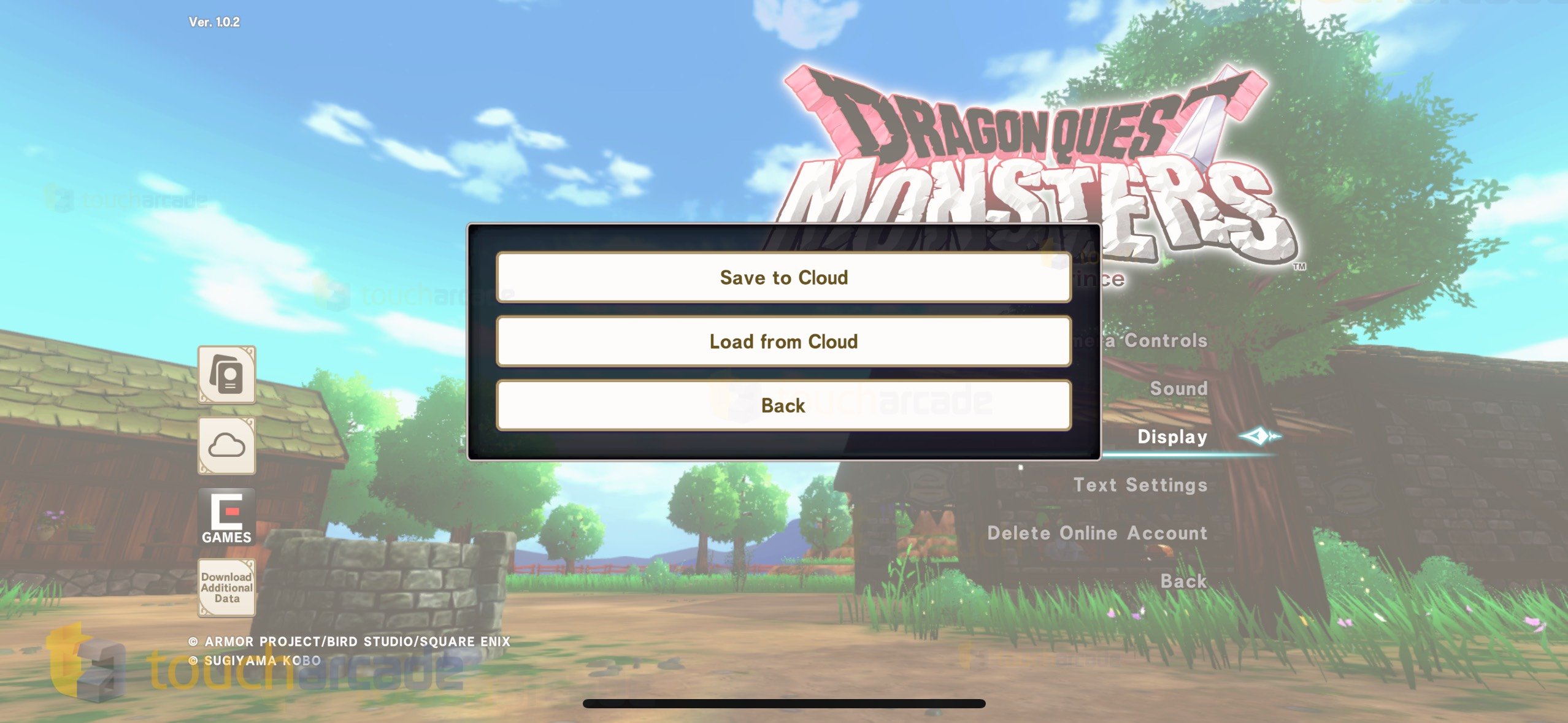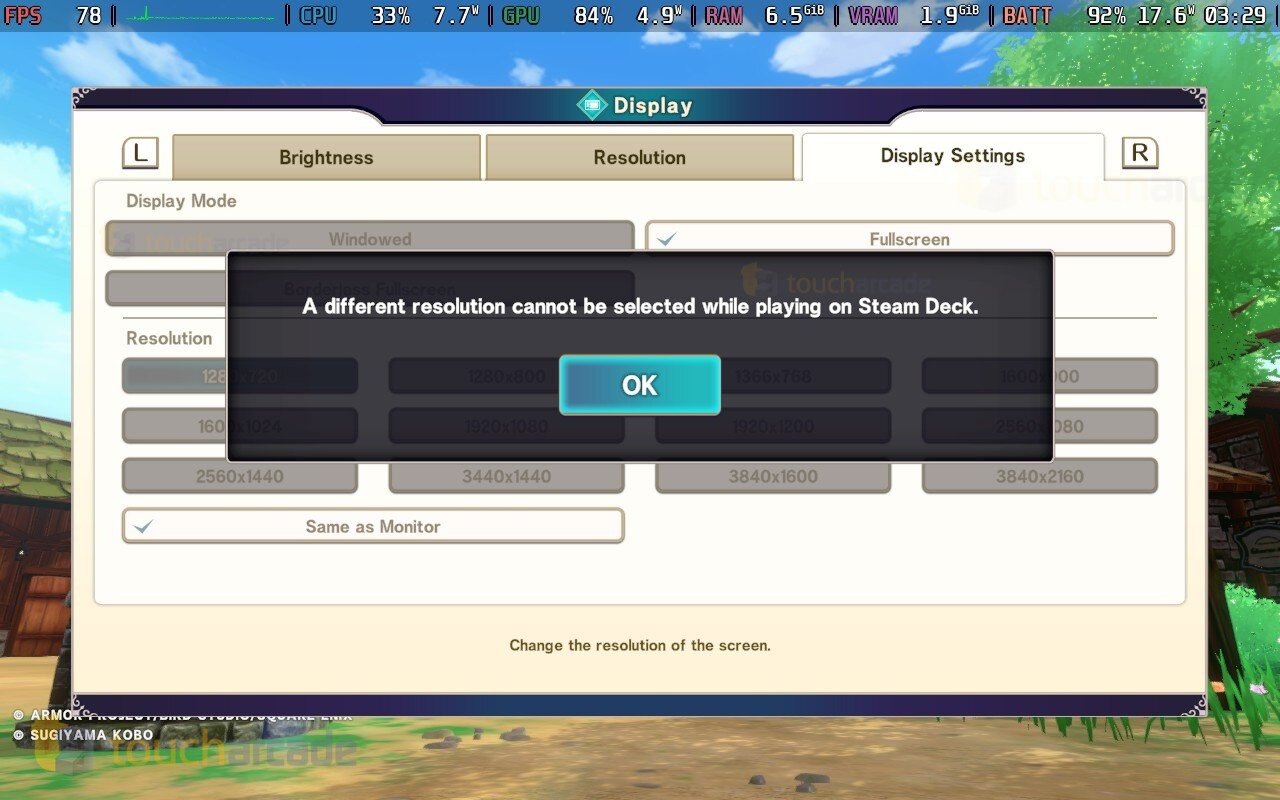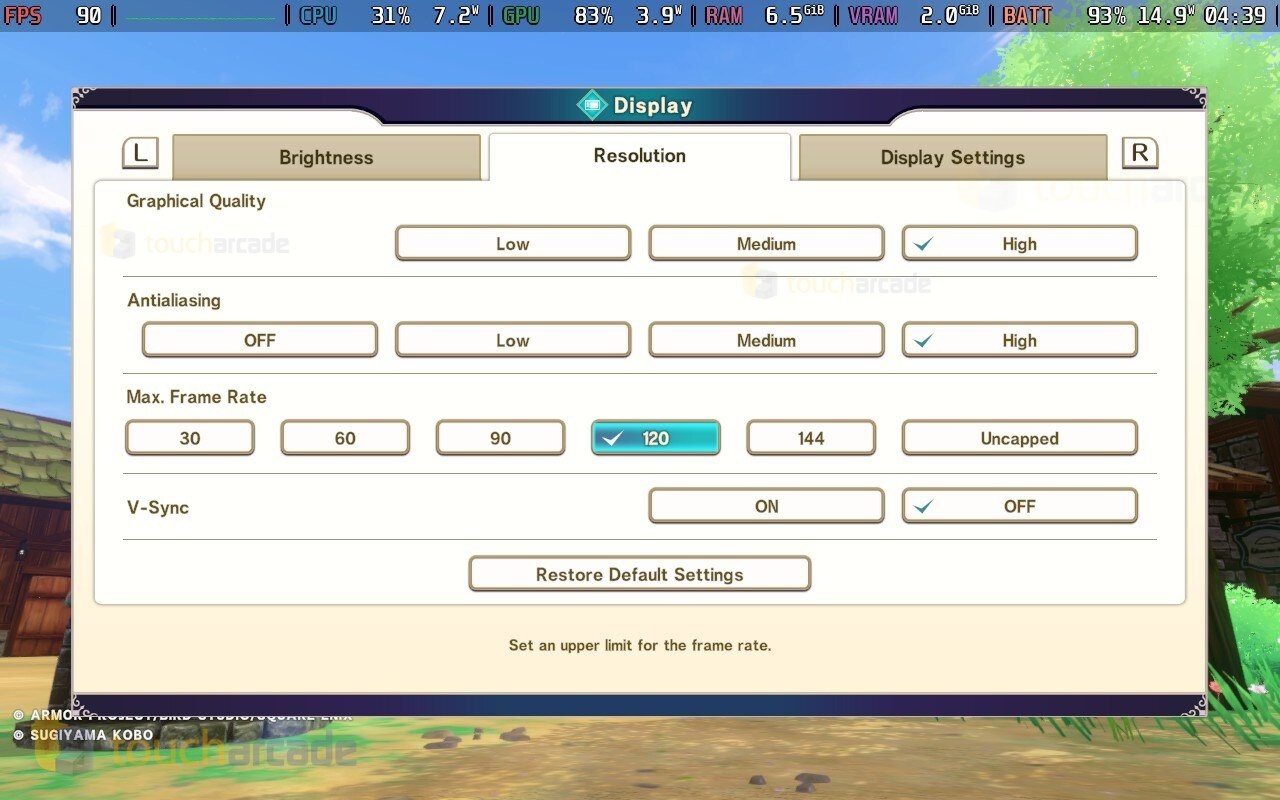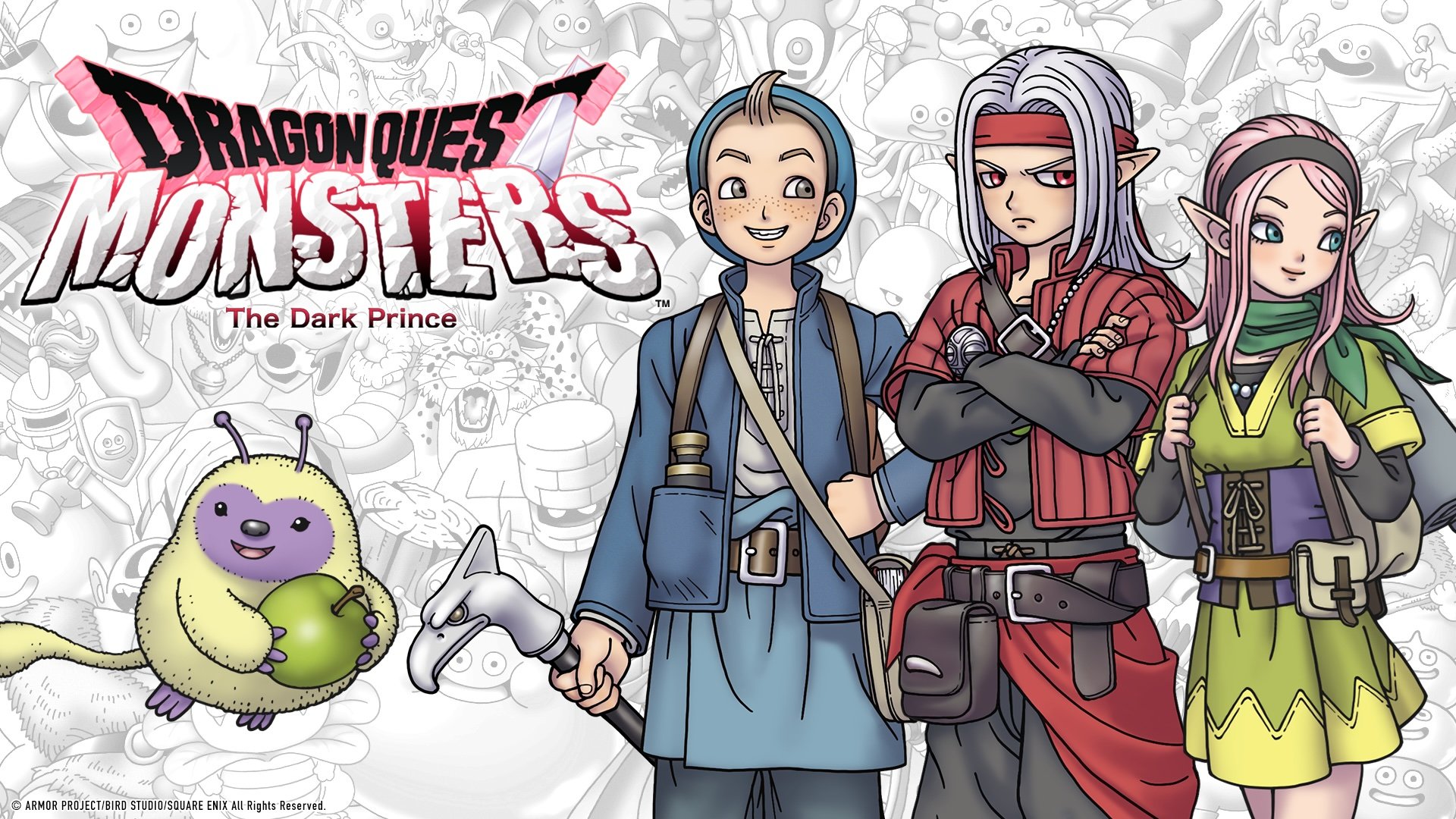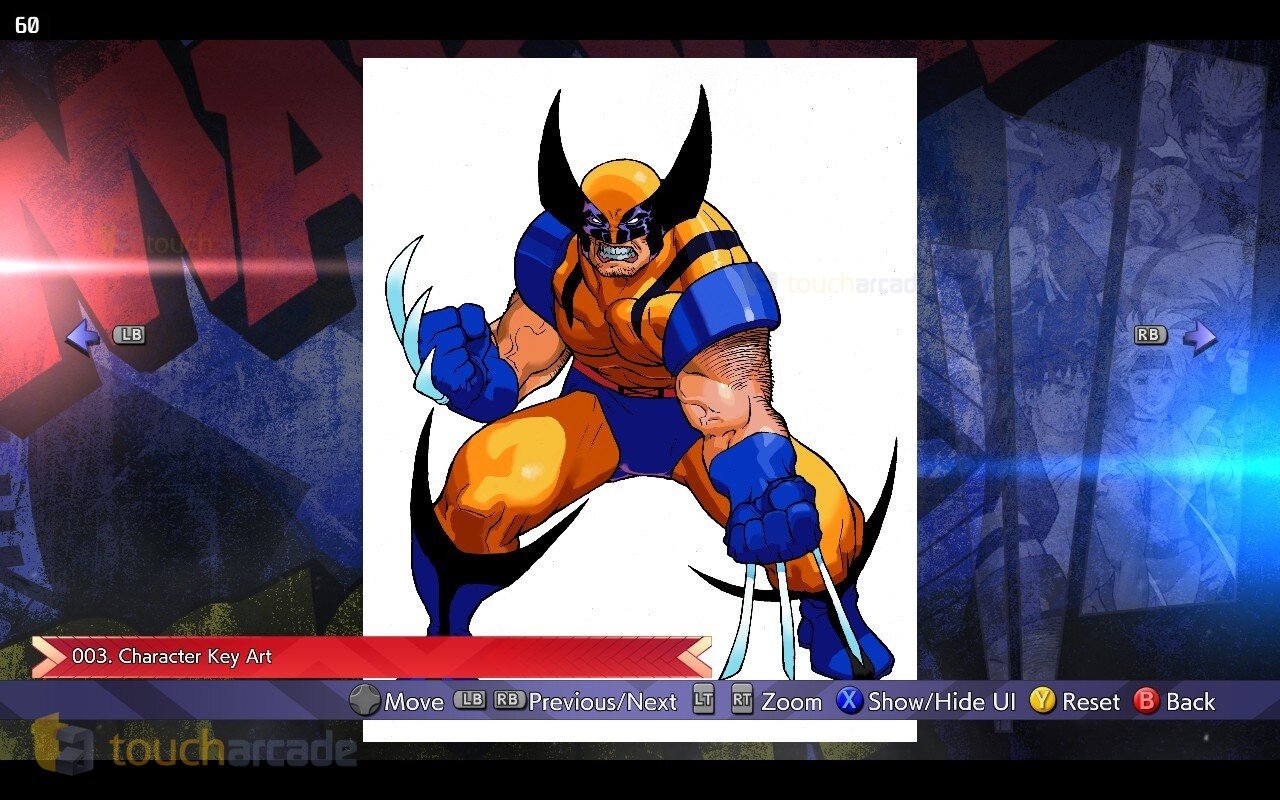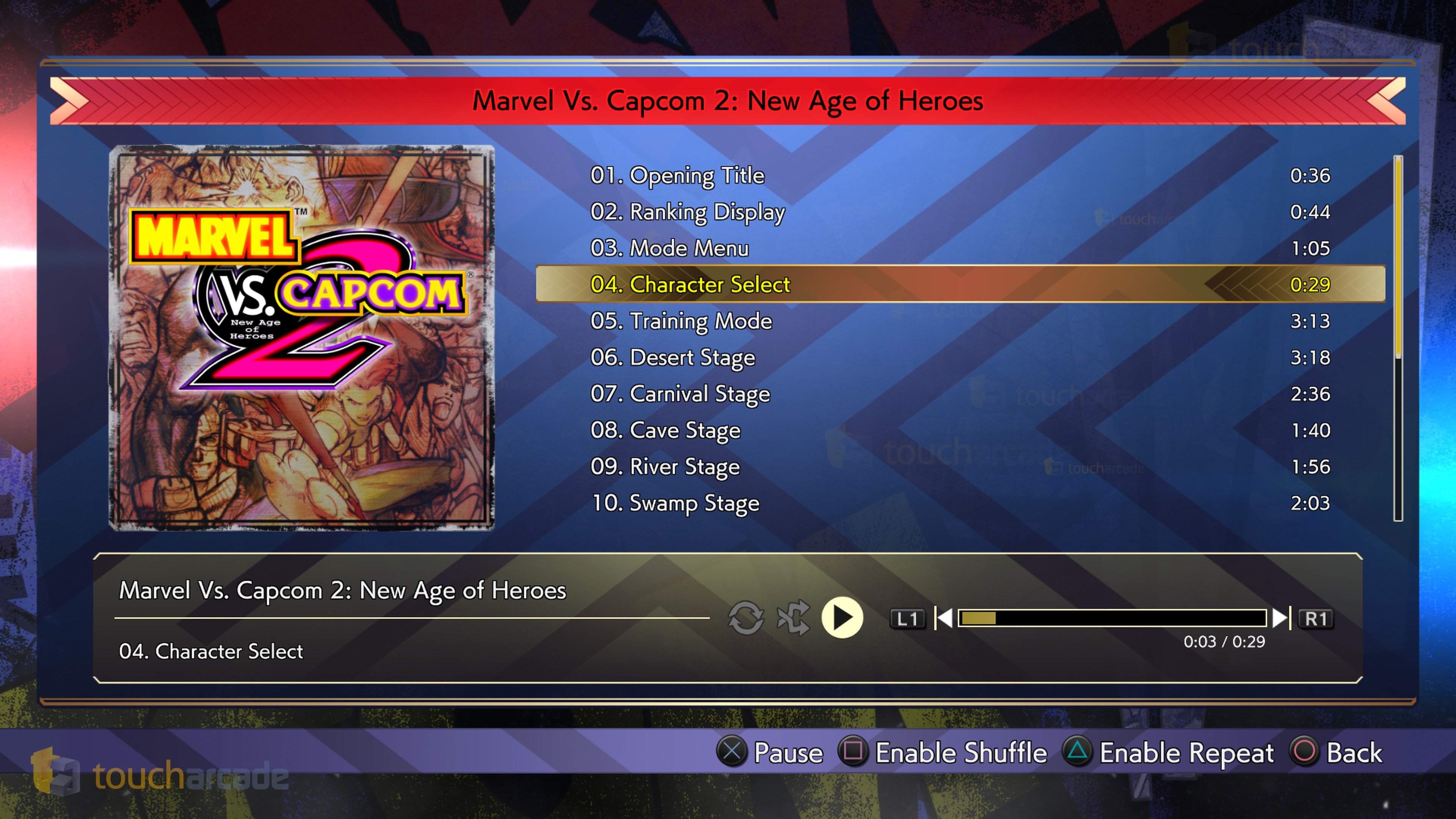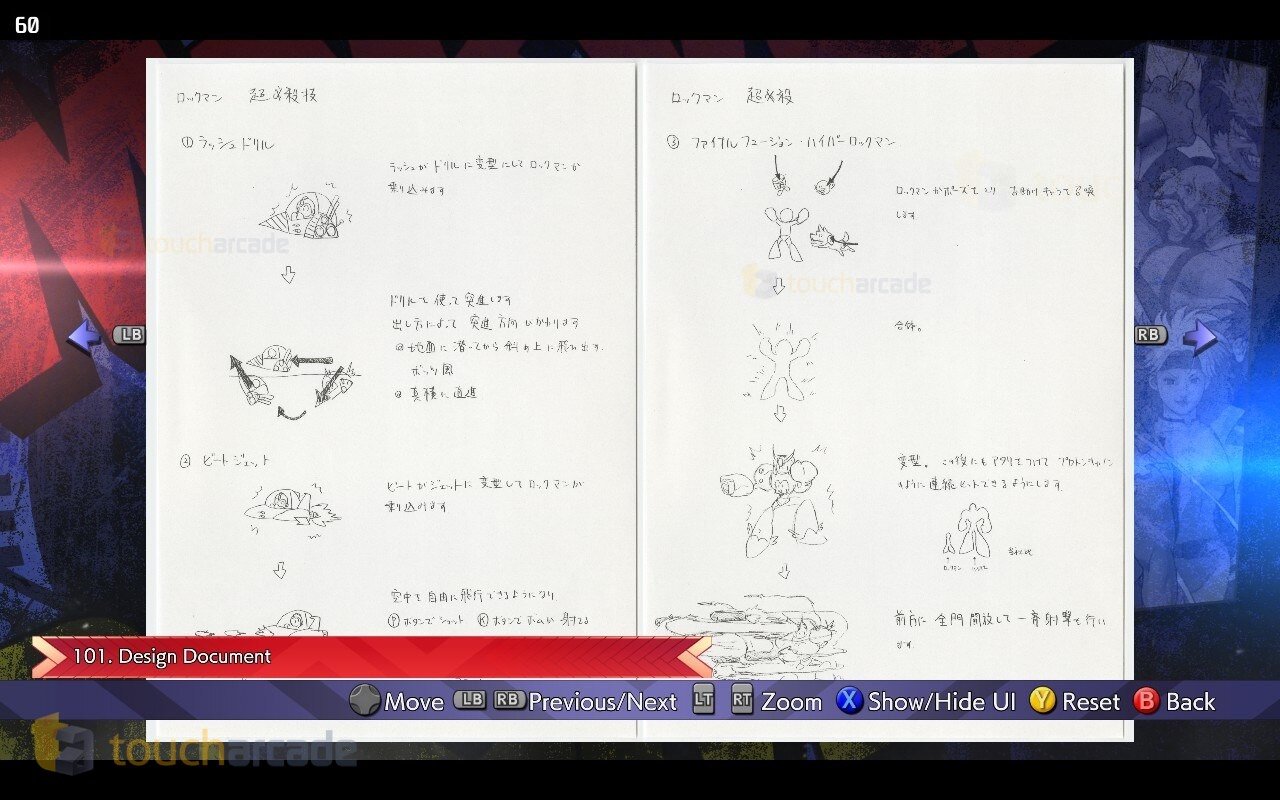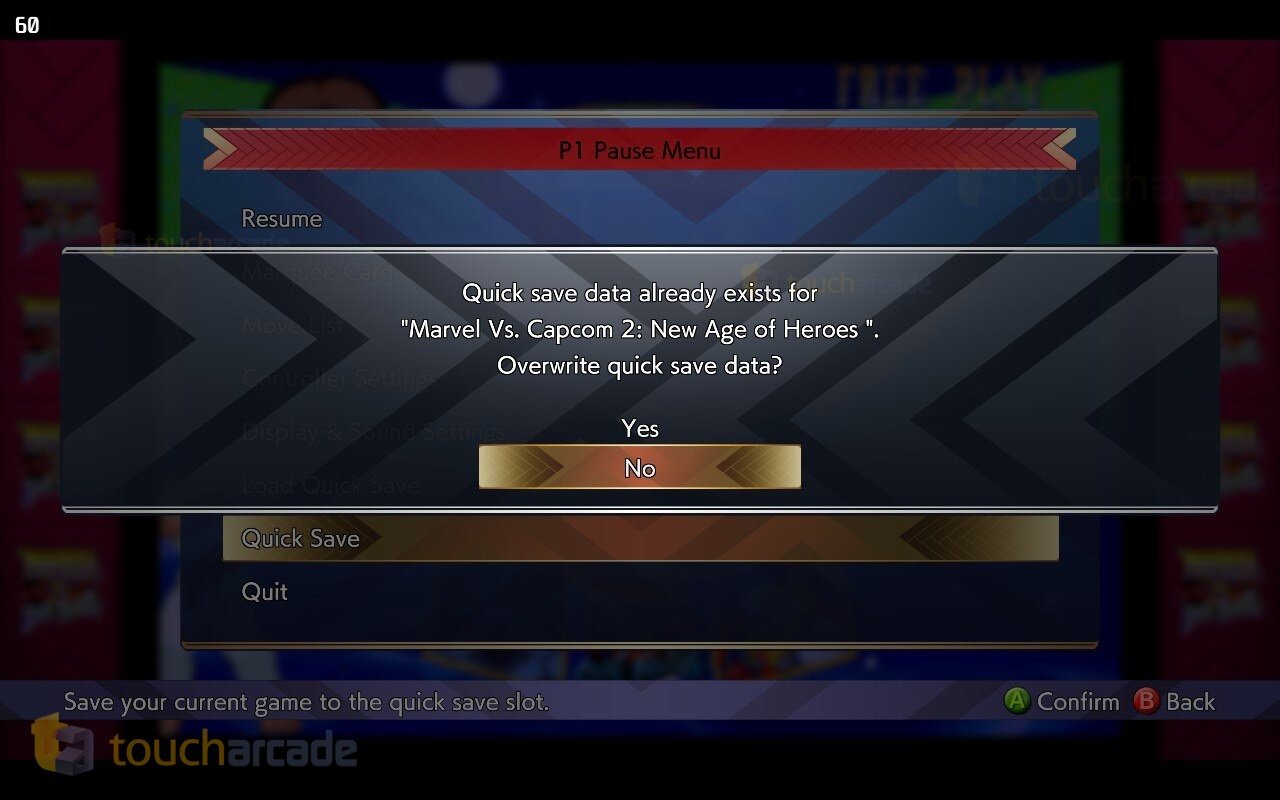Back in April, the Razer Nexus (Free) app on iOS and Android was updated with support added for an unannounced “Razer Kishi Ultra” controller boasting features like analog stick deadzone customization and more. Since then, Razer has announced and released the Razer Kishi Ultra with support for more than just phones. The Razer Kishi Ultra is also the most expensive mobile controller as far as I’m aware, but it offers more features than expected for specific devices. Having used the Razer Kishi and the Backbone One including the new USB-C versions for years now, I didn’t think I needed a new controller, but the Razer Kishi Ultra changed my mind in a way the Hori Split Pad Pro did on Nintendo Switch a few years ago.
Back in April, the Razer Nexus (Free) app on iOS and Android was updated with support added for an unannounced “Razer Kishi Ultra” controller boasting features like analog stick deadzone customization and more. Since then, Razer has announced and released the Razer Kishi Ultra with support for more than just phones. The Razer Kishi Ultra is also the most expensive mobile controller as far as I’m aware, but it offers more features than expected for specific devices. Having used the Razer Kishi and the Backbone One including the new USB-C versions for years now, I didn’t think I needed a new controller, but the Razer Kishi Ultra changed my mind in a way the Hori Split Pad Pro did on Nintendo Switch a few years ago.

Razer Kishi Ultra – what’s in the box
The Razer Kishi Ultra box included the controller itself, a few sets of rubber cushions to use depending on your device, a sheet of stickers, and an instruction booklet. For the price point of $149.99, I expected to have a carrying case or at least a pouch included. Beyond that, the box and casing for the controller in the box are good quality as usual from Razer.
The Razer Kishi Ultra rubber cushions come in pairs that are properly labeled for use with iPhone (Pair A), iPad Mini 6th generation (Pair B), and Android (Pair C). If you use a case, you don’t need to use any of these rubber cushions.

Razer Kishi Ultra compatibility – iPhone, Cases, Android, and iPad Mini
While most mobile controllers, especially the telescopic ones, only support iPhone and Android, the Razer Kishi Ultra also supports tablets like the iPad Mini 6th generation. We’ve also recently had some telescopic controllers ship with bluetooth support, but as for USB-C, this one seems to have some of the best compatibility. For the purpose of this review, I tested the Razer Kishi Ultra on my iPhone 15 Pro, iPhone 14 Plus, and wired on my iPad Pro. I didn’t test on Android or Windows, but I did try it on my Steam Deck wired. It is detected as a generic Xbox gamepad, but it did work when I was playing NBA 2K25 on Steam Deck yesterday for review and it also supports decent rumble in games like Bakeru that I tested with.

Razer Kishi Ultra buttons, d-pad, and triggers
Before getting to the new features, how does the Razer Kishi Ultra actually feel and perform? I was a bit worried about the d-pad, but it ended up working great when I played games like Garou: Mark of the Wolves ACA NeoGeo or even newer ones like Hades and Hitman Blood Money Reprisal. Beyond the d-pad, the shoulder buttons and triggers work well just like Razer’s older controller. The analog sticks are comfortable and smooth to use with the face buttons being clicky albeit with more travel distance which I didn’t expect after the original Razer Kishi.

Overall, I have no complaints with the Razer Kishi Ultra d-pad, buttons, or triggers after considerable use including some sessions lasting a few hours where I played Zenless Zone Zero while charging my phone through the passthrough charging here.
In terms of feel, the textured finish isn’t rubbery, but it works well for a grip and remains very comfortable to hold even for a few hours. I don’t usually care for Chroma stuff on controllers, and just like the Razer Kitsune, I would’ve preferred if the lights could somehow match the gameplay on screen.

Razer Kishi Ultra – new features
The main draw of the Razer Kishi Ultra is the full-size form factor. Instead of feeling like a compact mobile controller as we’ve seen with Razer’s prior release or the Backbone One, the Razer Kishi Ultra is a full-size one that feels like you’re holding your phone in the middle of a good quality console controller. This may not be a plus for some looking for a compact solution, but it isn’t meant to be that. The full-size form factor makes this the comfiest mobile controller I’ve used by far.
The other features are the Chroma customization through the app, haptics (for Android and Windows), and virtual controller mode (Android only). The virtual controller mode is good for Android games since we see some notable ones skip adding controller support outside iOS on mobile like Genshin Impact.
Aside from the new features, the Razer Kishi Ultra has a 3.5mm headphone jack, passthrough charging (15W), and the L4 and R4 shoulder buttons.

Razer Kishi Ultra features missing on iOS – haptics and virtual controller mode
The haptics and virtual controller mode are only available on Android (or Windows as well for the former) and not available on iOS. I don’t really care about virtual controller mode, but I hope Razer can work on something to enable the haptics in some way for iOS devices as well. I love haptic feedback on PS5 and HD Rumble on Switch, so having something that tries to do similar things on iOS would be nice.
Razer Kishi Ultra price point – is it worth it?
I already think most folks are better off getting a PS5 or Xbox controller to play wirelessly on iOS as the best possible and cheaper option. If you do want a good controller that has a telescopic form factor and attaches onto your phone, the most popular options are already $99.99 so the Razer Kishi Ultra at $150 is definitely a more premium controller. Is it worth that much more? If you’re ok with the current Razer Kishi and Backbone One price point, this is definitely worth the extra price for the comfort, but the lack of the haptics makes it feel like a lesser experience on iOS compared to Android where you get the fully featured experience.
It remains to be seen if the joysticks on this one don’t drift over time as well.

Razer Kishi Ultra – the best mobile controller in 2024?
If you’ve not read my review of Razer’s older controller, check it out here. Moving from that more compact form factor that I’ve gotten used to for years across Razer and Backbone products to this big one has been interesting. Just like the Hori Split Pad Pro for Nintendo Switch, I find myself wanting both a full-size controller and a more compact one for iPhone.
The Razer Kishi Ultra is easily the comfiest mobile controller I’ve ever used, but I wish it was easier to travel with. I worry about how it might end up in my bag unless I carry it in the big box it ships with. I don’t know if the Razer Kishi Ultra will replace my normal Kishi or Backbone One when I travel, but I’m definitely only using it when I play at home.
At the asking price, I was hoping for hall effect analog sticks though. I’ve had drift issues with multiple controllers over the years and while it hasn’t happened to the Razer Kishi Ultra yet (or the Razer Kishi itself), but I can’t say how things might be in a few more months. This is more of a thing to keep in mind when you buy it.
Having now covered the Backbone One and Razer Kishi models, I definitely want to try out the GameSir lineup as they seem more than worth checking out. Hopefully in the near future.

Razer Kishi Ultra 2 wishlist
When thinking about what I’d like to see in an updated Razer Kishi Ultra, aside from hall effect sticks, I’d like some of the sharper edges like the passthrough charging port to be smoothed out a bit. Beyond that, while I love the L4 and R4 buttons as options, I vastly prefer having paddles on the bottom of the controller since they feel more natural to use. It would be good to have those as options given the premium price. Maybe even L5 and R5 as paddles on the bottom with remapping available in the Razer Nexus app. The final thing I want is a carrying case for this to come with the controller. When looking at the pro level controllers on console, they usually come with a nice hard case. Granted this one doesn’t cost as much as a DualSense Edge or Victrix Pro BFG, but it would be a nice addition to the package that wouldn’t cost too much.

Razer Kishi Ultra review
If you’re used to playing on traditional PS5 or Xbox Series controllers or basically any full-sized controller and don’t enjoy using the compact Joy-Con size buttons and sticks we usually see in mobile controllers, the Razer Kishi Ultra is perfect for you with its comfortable grip, great d-pad, and face buttons. The lack of full feature support on iOS is disappointing, but this is a great addition to the mobile controller space, and I hope Razer can build on this through the years while also offering a carrying case so I don’t have to worry about anything happening to this in my bag when I go out.
Razer Kishi Ultra review score: 4.5/5
Amazon Link: Razer Kishi Ultra
If you’re curious about the book in the header image, it is Andy Kelly’s upcoming book titled Perfect Organism: An Alien: Isolation Companion that I’m currently reading for review. You can pre-order it here.
Disclaimer: TouchArcade may earn a small commission from purchases made using the affiliate links above.